Chat Outside Games
With a VIP pass you can chat with your friends when you’re not playing together—even if your friends aren’t VIPs.
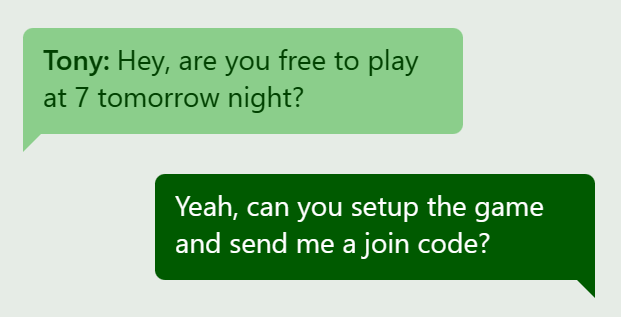
Example chat with a friend
Coordinate your next game together, discuss schedules, or just socialize. Messages are saved for up to 30 days so you can catch up on anything you missed while you were offline.
Getting Started
Start chatting with a friend using the word bubble in the upper right corner of Trickster Cards. If you’re not in a game yet, you’ll see a list of your friends. If you’re already in a game, click “Chats” in the bottom right corner to find your friends. Now pick a friend and start the conversation.
Limits
Only VIPs can start chats with friends, but both of you can keep the conversation going so long as someone in the chat is a VIP. Each chat is friend-to-friend only.
You still must use the in-game chat when playing together to be fair to other players. But you can chat privately before/after the game, and you can chat with other friends who aren’t in the same game.